Setting Up Your Workspace? Let’s Talk About Home Office Lighting
Working from home has become the norm for millions of people, but here’s something many overlook: the lighting in your workspace can make or break your productivity.
Poor home office lighting leads to eye strain, afternoon headaches, and that sluggish feeling that hits around 2 PM.
The good news? Getting your lighting right doesn’t require a complete room makeover or a massive budget.
With the right combination of ambient, task, and accent lighting, you can create a workspace that keeps you alert, comfortable, and looking great on video calls.
Ready to transform your home office into a well-lit productivity zone?
Let’s explore the lighting solutions that will help you work better, feel better, and maybe even enjoy those long work-from-home days a little more.
What Good Lighting Can Do?
The right lighting setup transforms your workspace from a source of daily discomfort into a productivity powerhouse.
Proper illumination reduces eye strain and those nagging headaches that come from squinting at screens all day. Beyond physical comfort, quality lighting naturally boosts your mood and energy levels, helping you stay focused during long work sessions.
Plus, when video calls are part of your routine, good lighting ensures you look professional and clear on camera, making virtual meetings more effective and confident.
Common Lighting Problems in Home Offices
- Harsh overhead lighting that creates unflattering shadows and glare
- Too much reliance on natural light without backup options for cloudy days
- Poor placement of task lighting that causes screen glare or leaves work areas in shadow
- Insufficient lighting that forces you to strain your eyes
- Single light source creating uneven illumination across the workspace
- Fluorescent bulbs that flicker and cause fatigue
- Lights positioned behind computer screens are causing contrast issues
Types of Lighting You Need for a Functional Office
Ambient Lighting

Ambient lighting serves as your room’s foundation, providing general illumination that fills the entire space with soft, even light.
This base layer prevents harsh contrasts between bright work areas and dark corners, reducing eye fatigue throughout the day. Think of it as your workspace’s background lighting that creates a comfortable environment before you add other light sources.
Best fixtures include ceiling-mounted options like recessed lights or flush-mount fixtures that distribute light evenly.
Pendant lamps work well in offices with higher ceilings, offering both function and style while casting gentle light downward.
Task Lighting

Task lighting focuses directly on your work surface, providing the concentrated illumination needed for reading documents, writing notes, or working at your computer.
This targeted light source should be bright enough to prevent squinting but positioned to avoid creating glare on your screen.
Desk lamps remain the most popular choice, offering flexibility to direct light exactly where you need it.
Adjustable LED lights are particularly effective because you can modify both brightness and angle based on your current activity.
Accent Lighting
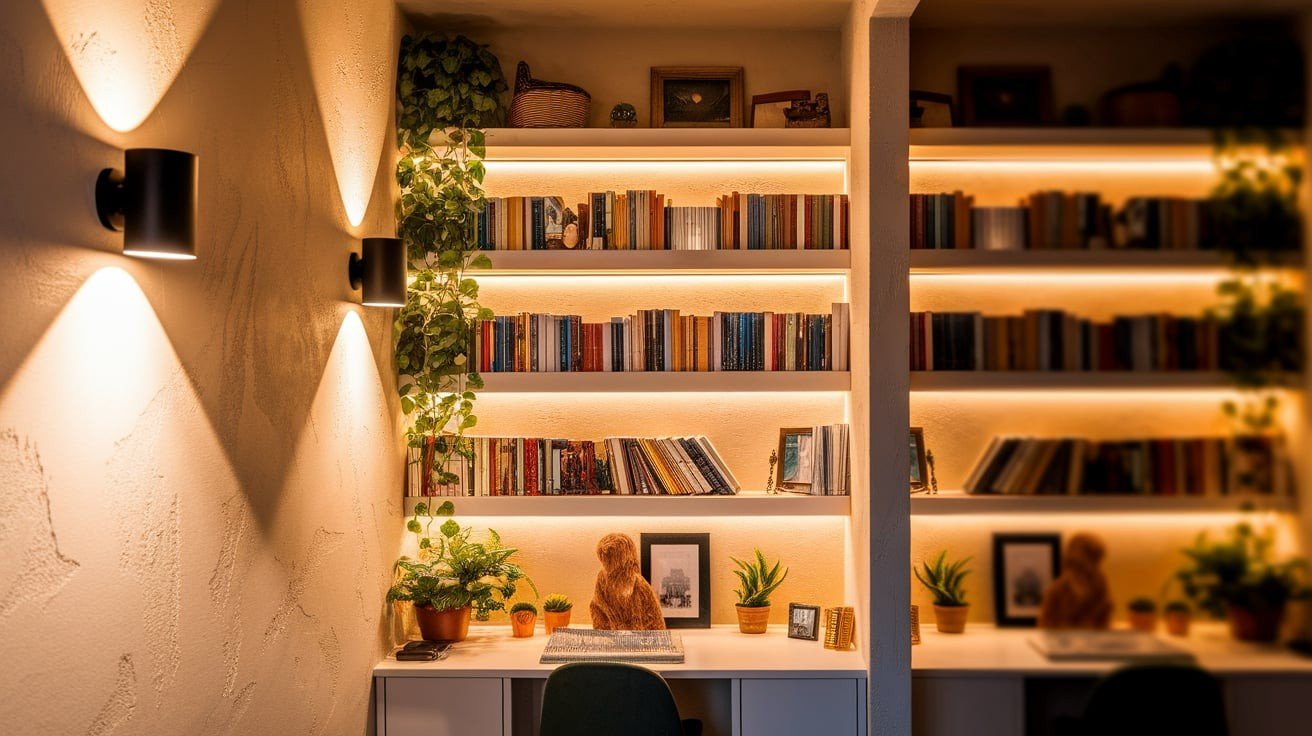
Accent lighting adds personality to your workspace while creating visual interest and depth. This decorative layer helps establish a welcoming atmosphere that makes long work hours more pleasant, contributing to your overall comfort and mental well-being.
Wall sconces provide soft, indirect light that reduces harsh shadows, while LED strip lights can highlight shelving, artwork, or architectural features.
These options allow you to customize your office’s ambiance to match your style.
Choose the Right Bulbs for Your Home Office
1. Brightness (Lumens)
Getting the right brightness level prevents eye strain while ensuring you can see your work. For general ambient lighting, aim for 1,000-3,000 lumens to fill your office space comfortably.
Task lighting requires more focused brightness; your desk lamp should provide 400-1,000 lumens directly on your work surface.
Reading areas need slightly higher levels, around 1,500-3,000 lumens, especially if you’re working with detailed documents or small text.
Computer work requires balanced lighting to avoid screen glare. Keep your task lighting at moderate levels (400-800 lumens) and ensure your ambient lighting isn’t too dim compared to your bright monitor.
2. Color Temperature (Kelvin)
|
Light Type |
Kelvin Range |
Characteristics |
Best Use |
|---|---|---|---|
|
Warm White |
2700K-3000K |
Soft, yellowish glow similar to incandescent bulbs |
Evening work, relaxation areas |
|
Neutral White |
3500K-4000K |
Balanced light that’s neither too warm nor too cool |
All-day office work, general tasks |
|
Cool White |
5000K-6500K |
Bright, bluish-white light similar to daylight |
Morning, focus on work, detailed tasks |
Best Color Temp for Focus and Alertness
For maximum productivity and alertness, cool white light (5000 K- 6500 K) works best during morning and midday hours.
This temperature mimics natural daylight and helps maintain your circadian rhythm. However, switch to warmer temperatures (3000 K- 4000 K) in the evening to avoid disrupting your sleep cycle.
3. Energy Efficiency
|
Bulb Type |
Energy Use |
Lifespan |
Initial Cost |
Long-term Value |
|
LED |
9-12 watts |
15,000-25,000 hours |
Higher upfront |
Best overall value |
|
CFL |
13-18 watts |
8,000-12,000 hours |
Moderate |
Good middle option |
|
Incandescent |
60-100 watts |
1,000-2,000 hours |
Lowest upfront |
Most expensive long-term |
Cost-Saving and Eco-Friendly Tips
Switch to LED bulbs for immediate energy savings; they use 75% less energy than incandescent bulbs and last 25 times longer.
Look for ENERGY STAR-certified bulbs to ensure quality and efficiency standards. Consider smart bulbs that automatically adjust brightness based on the time of day, reducing unnecessary energy consumption.
Buy bulbs in multipacks to reduce per-unit costs, and properly dispose of CFL bulbs at recycling centers since they contain small amounts of mercury.
Positioning Matters: Where to Place Your Lights
Natural Light Considerations
Ideal Desk Placement about Windows
Position your desk perpendicular to windows rather than directly facing or backing up to them. This side-angle placement gives you access to natural light without creating screen glare or forcing you to work in your own shadow.
If you must face a window, sit at least 3-4 feet away to minimize glare on your monitor. Avoid placing your back directly to a large window, as this creates a backlit silhouette effect that’s problematic for video calls.
Using Blinds and Curtains Effectively
Install adjustable blinds or curtains that let you control light throughout the day. Horizontal blinds work well because you can angle the slats to direct light upward toward the ceiling, creating soft, diffused illumination.
Sheer curtains provide gentle light filtering while maintaining privacy. Consider blackout options for afternoon glare control, especially if your office faces west and gets intense late-day sun.
Desk Lamp Positioning
Avoiding Shadows and Screen Glare
Place your desk lamp to the side of your monitor rather than directly behind or in front of it. The light should illuminate your desk surface and keyboard without reflecting off your screen.
Position the lamp so it’s slightly behind your shoulder, casting light forward onto your work area. Keep the lampshade level with or slightly below your eye line to prevent direct glare.
Right vs. Left-Handed Considerations
Right-handed users should place their desk lamp on the left side to prevent their writing hand from casting shadows across their work. Left-handed users need the lamp on their right side for the same reason.
If you frequently switch between computer work and handwriting, consider using two smaller lamps or one adjustable lamp that you can reposition as needed.
Overhead and Background Lighting
Balancing Light Sources to Reduce Contrast
Avoid relying on a single bright light source in an otherwise dark room. This high contrast strains your eyes as they constantly adjust between bright and dim areas.
Use multiple light sources at different intensities: soft overhead lighting for general illumination, focused task lighting for your work surface, and gentle background lighting to fill in dark corners.
Aim for a 3:1 ratio between your brightest task area and the surrounding ambient lighting.
Creating a Video Call-Friendly Background
Position a light source in front of you and slightly above your computer screen to illuminate your face evenly during video calls.
Avoid having bright windows or lamps directly behind you, as this creates an unflattering backlit effect. A ring light or small LED panel attached to your monitor works well for this purpose.
Ensure your background has gentle, even lighting without harsh shadows or bright spots that might distract from your professional appearance.
Conclusion
Creating the perfect home office lighting setup doesn’t have to be complicated or expensive.
By combining ambient, task, and accent lighting with the right bulb choices and strategic positioning, you can transform your workspace into a comfortable, productive environment that supports your best work.
Remember that good lighting is an investment in your health, productivity, and professional image.
Start with the basics: proper desk lamp placement and quality LED bulbs, then gradually add layers of lighting as your budget allows.
Pay attention to how different lighting affects your energy levels throughout the day, and don’t hesitate to adjust your setup seasonally.
Whether you’re dealing with a cramped corner or a spacious dedicated office, the right lighting solutions will help you work more comfortably, reduce fatigue, and create a space you enjoy spending time in.
Your eyes, your productivity, and your video call participants will thank you.
Frequently Asked Questions
What’s the best color temperature for productivity?
Cool white light (5000 K- 6500 K) works best for focus and alertness during daytime work hours.
How bright should my desk lamp be?
Aim for 400-1,000 lumens directly on your work surface to reduce eye strain without creating glare.
Can I use only natural light for my home office?
Natural light alone isn’t reliable; you need backup artificial lighting for cloudy days and evening work.

